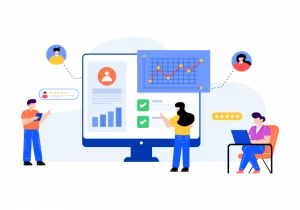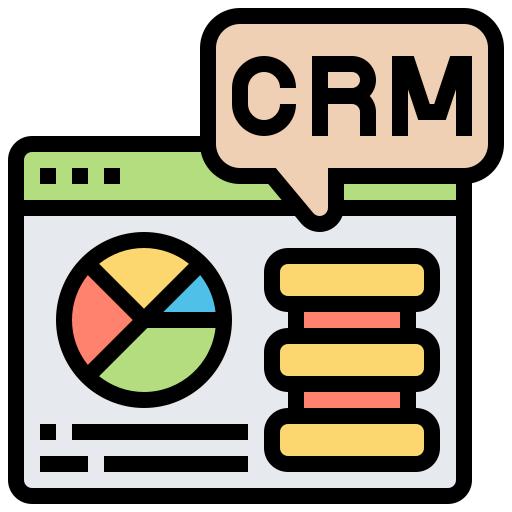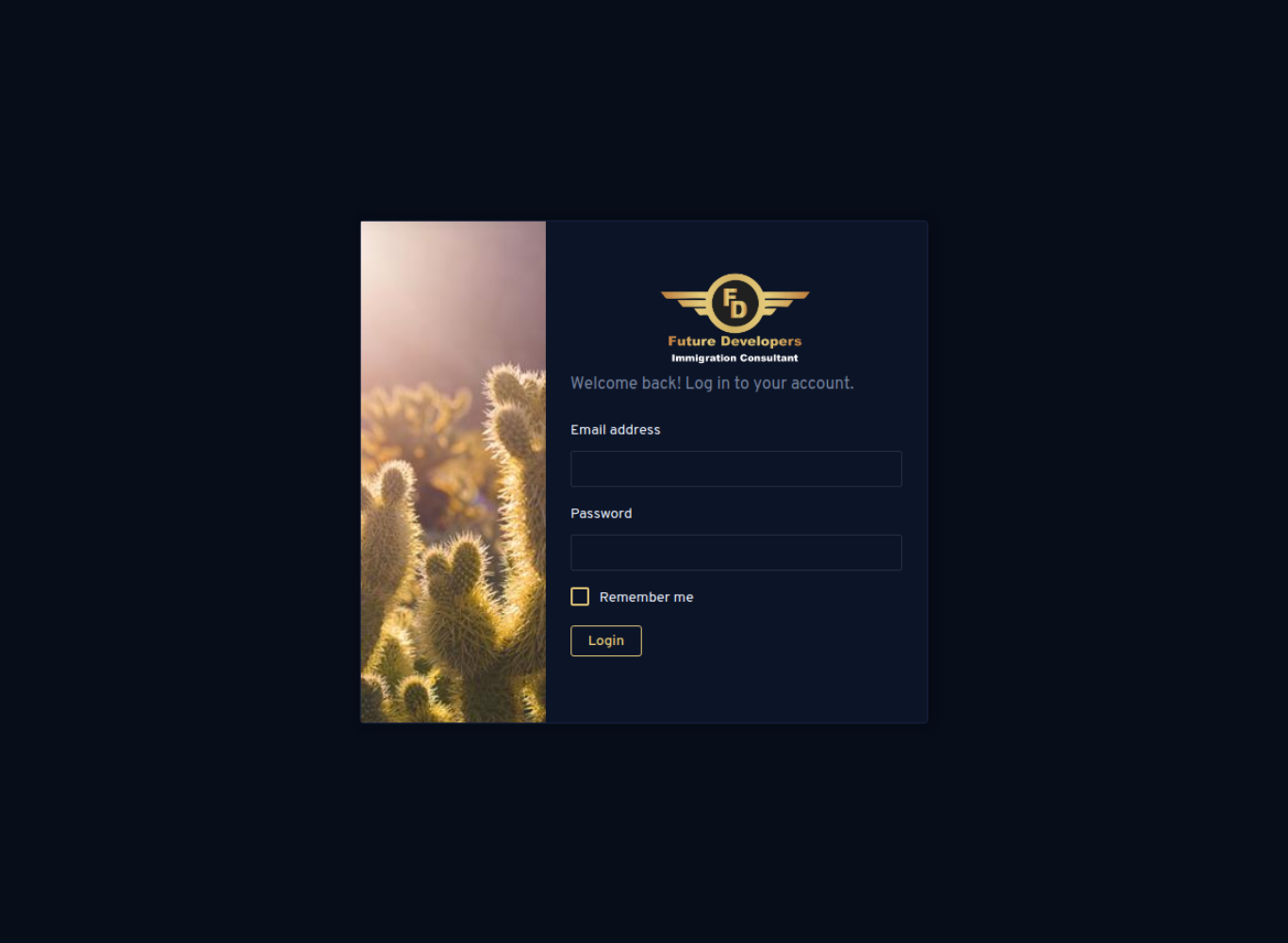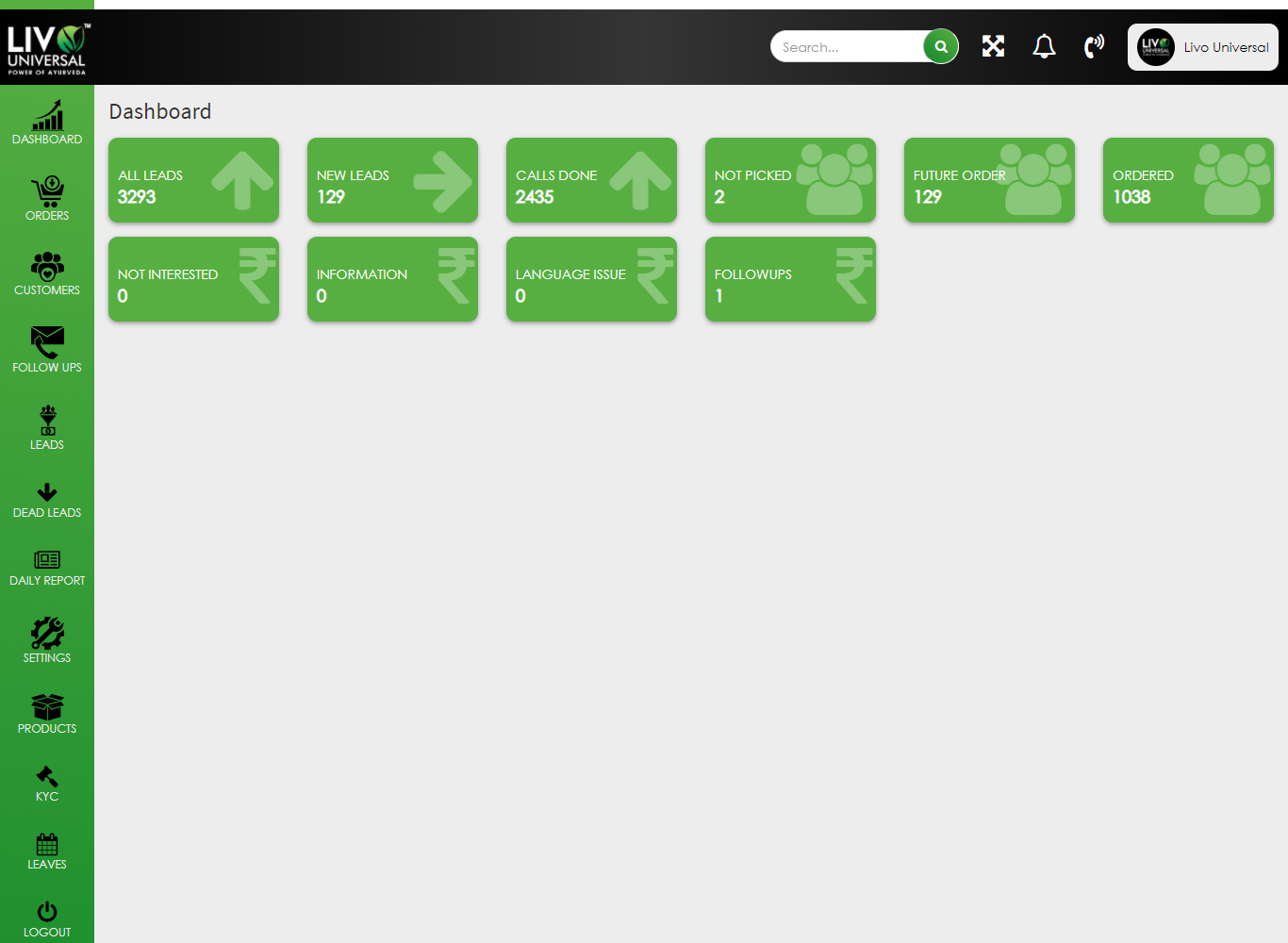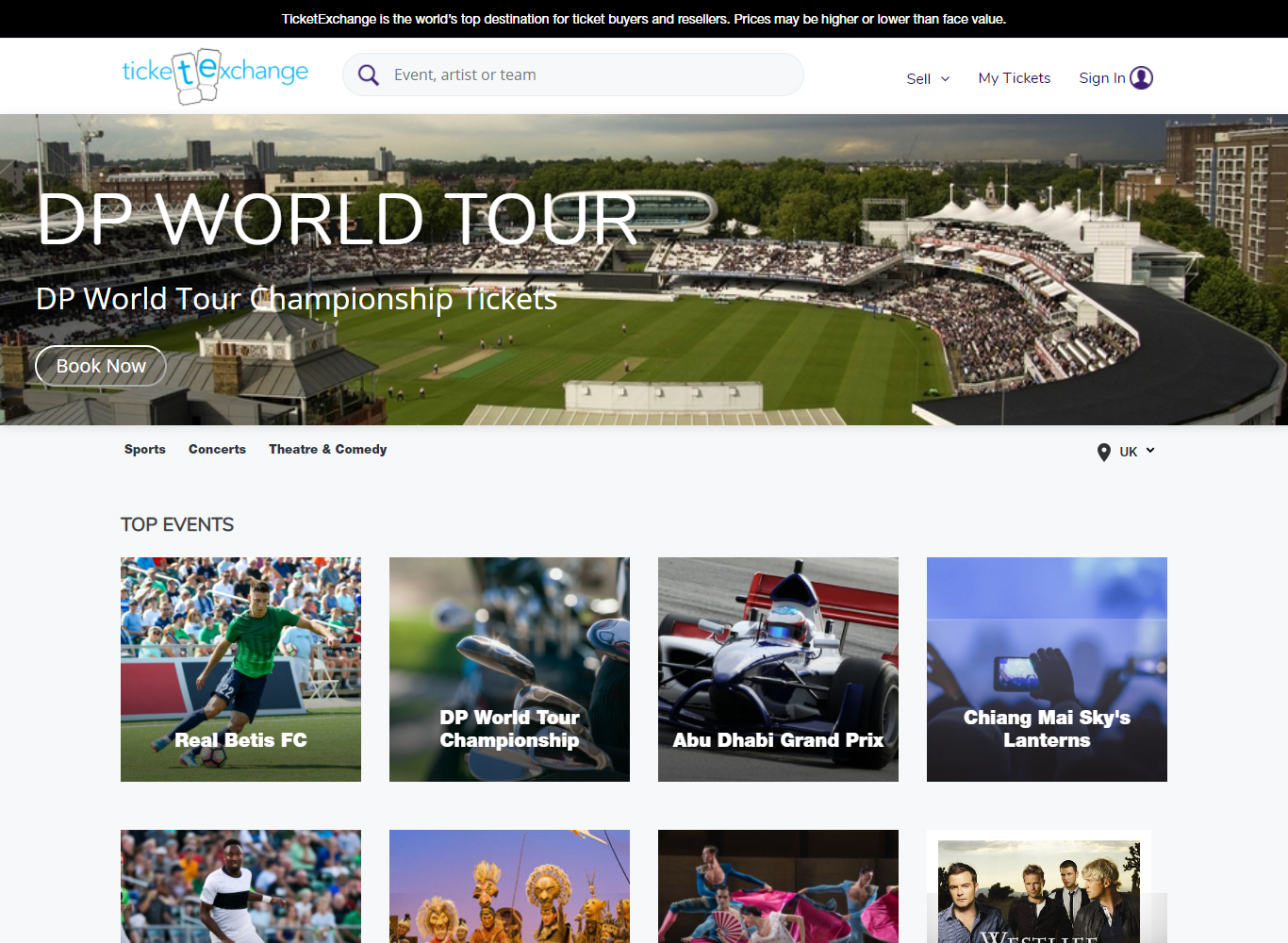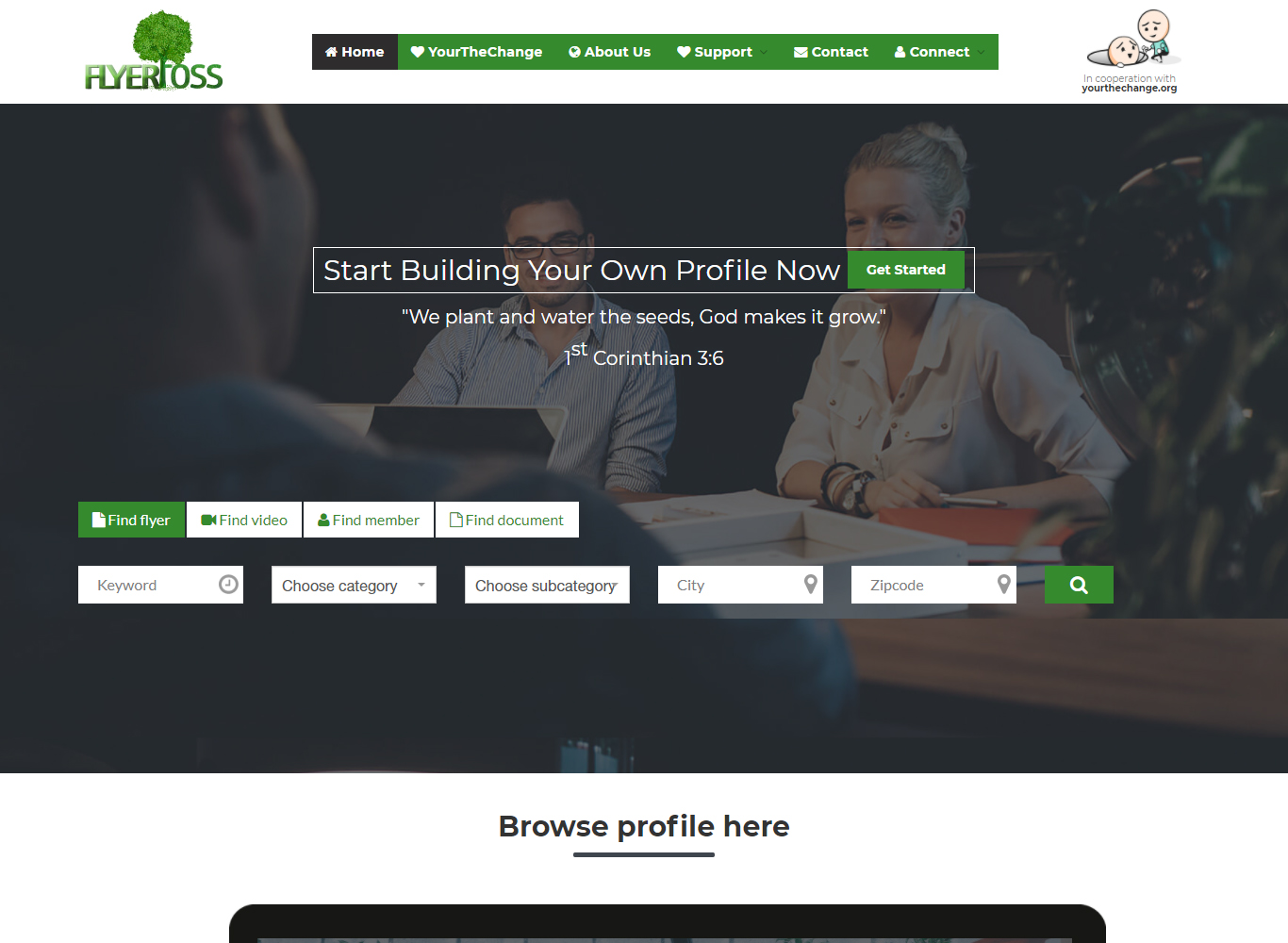UI/UX (User Interface/User Experience) design is a crucial aspect of creating digital products, such as websites, mobile applications, and software platforms. While often used together, UI and UX focus on different parts of the design process, though they work in tandem to ensure a product is both visually appealing and easy to use. Here’s an in-depth look at UI/UX design, their roles, principles, and how they contribute to overall product success.1. What is UX (User Experience) Design?
User Experience (UX) Design focuses on the overall interaction between users and a product. UX encompasses everything that impacts how a user feels when using a product, including usability, accessibility, and the efficiency of navigating through the product. It’s about making sure users achieve their goals effectively and with satisfaction.a) Core Aspects of UX Design
User Research: Understanding the target audience, their behaviors, needs, and pain points. This involves conducting interviews, surveys, user personas, and journey maps to gather insights.
Information Architecture: Structuring and organizing the content so that it’s easy for users to find and navigate. This involves creating sitemaps, content hierarchies, and taxonomy.
Wireframing and Prototyping: Creating low-fidelity (simple) wireframes to outline the basic layout and functionality of a product. Prototyping adds interactions to show how users navigate between different pages or screens.
User Testing: Conducting usability tests to ensure the design meets user expectations and provides a seamless experience. Feedback is collected through A/B testing, user observations, and metrics.
User Flow: Mapping out how a user interacts with the product, from the first touchpoint to completing a goal. User flow focuses on ensuring smooth, logical navigation throughout the product.
b) The UX Design Process
Step 1: Research & DiscoveryConduct user research to understand user needs and behaviors.
Study the business goals and market competition to align the product with user expectations.
Step 2: Define User Personas & User JourneysDevelop user personas based on research to represent different types of users.
Create user journey maps that outline how different personas interact with the product over time.
Step 3: Information ArchitecturePlan how the information will be structured by creating a site map or navigation flowchart.
Decide on the hierarchy of content, organizing pages, and categorizing data for easy navigation.
Step 4: WireframingDesign low-fidelity wireframes that layout key elements of the interface. Focus on function over aesthetics.
Wireframes provide a clear view of how users will interact with the product, defining structure and placement of features without design elements like colors or fonts.
Step 5: Prototyping
Convert wireframes into interactive prototypes that simulate the actual user interaction with the product. This can be done using tools like Figma, Adobe XD, or InVision.
Step 6: Usability Testing
Test the prototype with real users to identify pain points, navigation issues, or areas for improvement.
A/B Testing: Compare two different versions of a page or feature to see which performs better in terms of user engagement and conversion rates.
2. What is UI (User Interface) Design?
User Interface (UI) Design focuses on the visual aspects of the product. It’s about designing all the screens a user interacts with and ensuring that the design elements (colors, typography, buttons, icons, etc.) are both aesthetically pleasing and functionally aligned with the user’s needs.
a) Core Aspects of UI Design
Visual Design: Ensuring that the design is visually appealing while staying consistent with branding guidelines. This includes choosing color schemes, typography, and imagery.
Interaction Design: Designing interactive elements like buttons, sliders, forms, and navigation menus, ensuring they are easy to use and responsive to user inputs.
Consistency: UI design ensures consistency in layout, colors, fonts, and spacing across the product. This helps users understand and predict how to interact with the interface.
Responsiveness and Accessibility: Designing interfaces that work across different devices (desktop, tablet, mobile) and ensuring the design is accessible to all users, including those with disabilities.
Micro-Interactions: These are subtle animations or visual feedback, such as hover effects, loading animations, or transition effects, which make the UI feel more interactive and engaging.
b) The UI Design Process
Step 1: Defining the Brand Identity
Understand the company’s branding guidelines, including logo design, colors, typography, and overall visual style. Ensure that the UI aligns with the brand identity.
Step 2: Visual Style Development
Develop a style guide that outlines the visual rules for the design, including color palette, typography (fonts, sizes, weights), and design components (buttons, forms, icons, etc.).
Step 3: Mockups and High-Fidelity Design
After wireframing, transform the low-fidelity layout into a high-fidelity design with actual colors, fonts, images, and detailed interactive elements.
Step 4: Interactive Elements and Micro-Interactions
Add interactive design elements to the UI. This includes hover states, transitions, and animations that provide visual feedback when a user interacts with buttons, links, or form fields.
Step 5: Responsive Design
Ensure that the UI works seamlessly across all devices (desktop, tablet, and mobile). Use responsive design principles to create layouts that adapt to different screen sizes without losing functionality or aesthetics.
Step 6: Handoff to Developers
Collaborate with developers to ensure that the visual design is implemented accurately. Tools like Figma or Zeplin allow UI designers to provide CSS snippets, fonts, and measurements to streamline the handoff process.